How to Connect Your Huawei FusionSolar System to the Novasense Portal via API
The Huawei FusionSolar Northbound API allows you to integrate your solar plants with the Novasense portal. This guide provides step-by-step instructions for setting up API access.
For reference, Huawei's official documentation for API account setup can be found here: Obtaining an Account - Huawei Support.
The Huawei FusionSolar API has strict daily call limitations that prevent real-time monitoring. Data updates are only obtained once per day. For applications requiring live data or more frequent updates, we strongly recommend using a datalogger.
Prerequisites
- Administrator access to your Huawei FusionSolar portal
- Company-level permissions to manage northbound API users
- Access to the specific plants you want to monitor
Configuring the Huawei FusionSolar Portal
1. Create a Northbound API User
- Log in to the FusionSolar portal as a company administrator
- Navigate to System > Company Management > Northbound Management
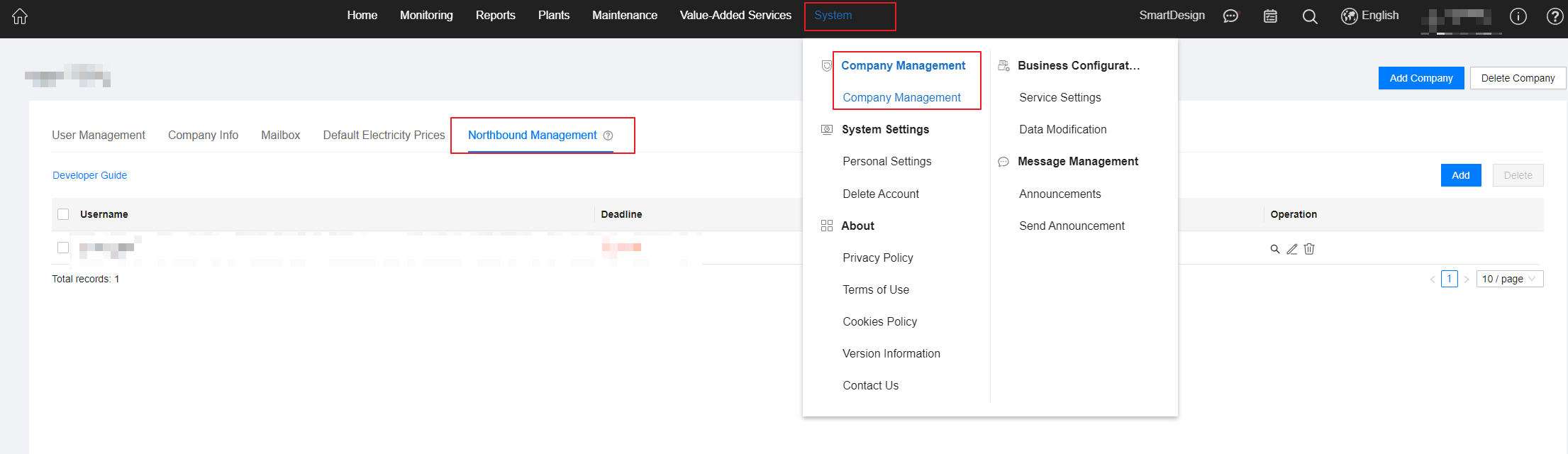
- Click Add to create a new northbound API user
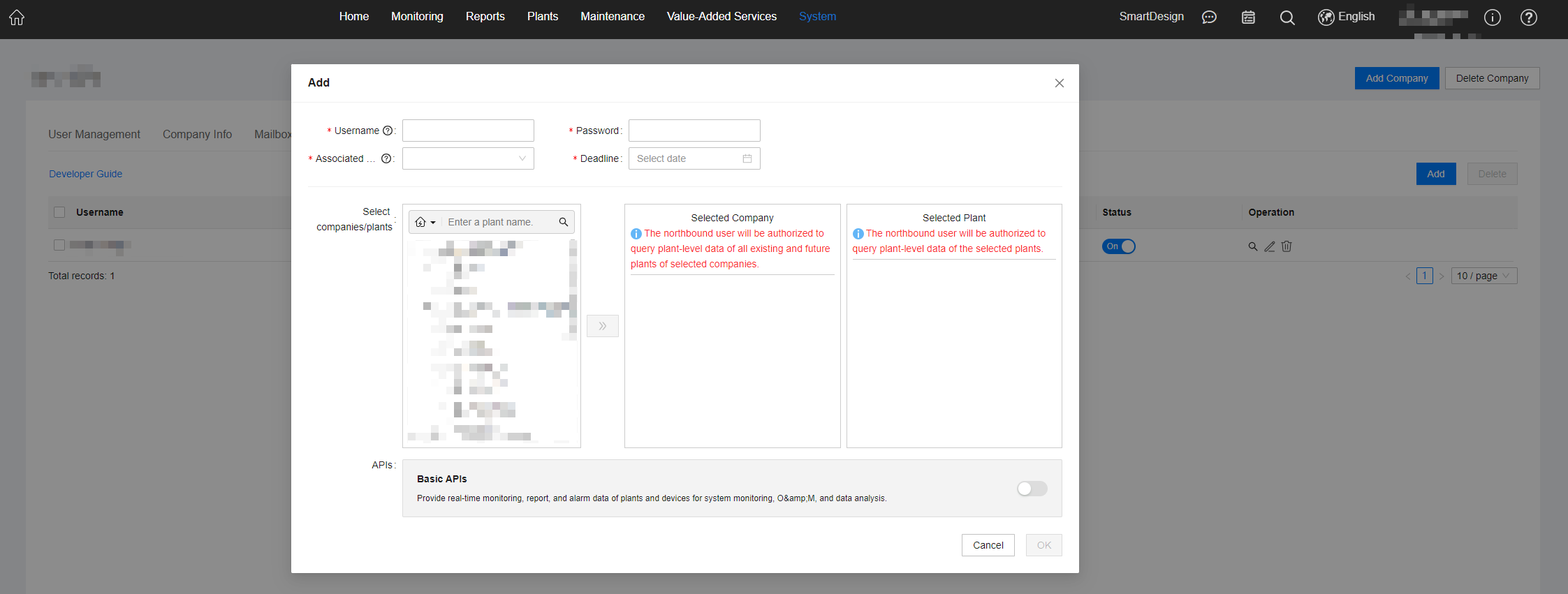
2. Configure API User Settings
In the configuration dialog, provide the following information:
- Username: Create a unique username for the API access (cannot be the same as your regular FusionSolar account)
- Password: Set a secure password
- Associated User: Select the company administrator user from the dropdown
- Deadline: Set an expiration date for API access (recommend setting this far in the future)
- Basic APIs: Enable this toggle to activate API functionality
3. Set Plant Permissions
Choose one of the following authorization methods:
Option A: Company-level Access
- Select the entire company to grant access to all current and future plants
Option B: Specific Plant Access
- Select individual plants that should be accessible via the API
Configuring the Novasense Portal
Contact Novasense support to set up the API connection with the following information:
- API Username: The northbound username you created
- API Password: The corresponding password
- Plant names: The plant names to integrate into the Novasense Portal
To preserve the integrity of your data, Novasense always recommends transferring security-related information, such as API credentials, in a secure manner and never in clear text via email. Novasense recommends using Infomaniak kPaste for this purpose.